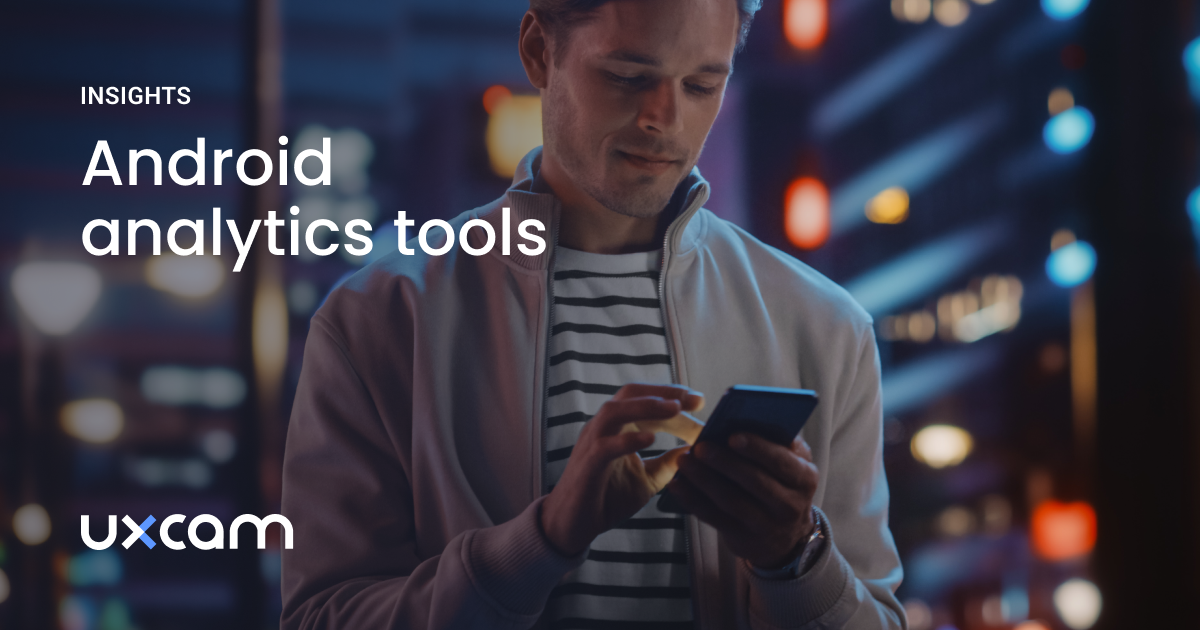Back to blog
7 MIN READ
Top Analytics SDKs 2026
PUBLISHED
26 January, 2025
UPDATED
17 November, 2025

Product Analytics Expert

There’s not a single successful app on the app store that didn’t invest in a powerful SDK stack.
Analytics SDKs, in particular, will help you to determine how people use your app. They enable you to find out which features are being used how much every day and help to identify how newly shipped features perform.
Quick summary
This article reviews the top 6 analytics SDKs that help you understand user behavior: UXCam, Amplitude, Google Firebase, Mixpanel, Appsflyer, and Countly.
What are analytics SDKs?
Analytics SDKs (Software Development Kits) are prebuilt tools that developers add to their apps to collect data on user behavior, performance, and engagement. They track actions like screen views, taps, errors, and session duration to help teams understand how people use their apps.
With this data, product and marketing teams can identify friction points, improve user experience, and measure the success of new features or campaigns. Analytics SDKs simplify implementation, offering ready-made tracking, event logging, and integration with analytics platforms.
Top 6 analytics SDKs you should consider
UXCam
Amplitude
Google Firebase
Mixpanel
Appsflyer
Countly
Here’s a quick comparison of the tools:
| SDK | Best For | Platform Supported | Pricing |
|---|---|---|---|
| UXCam | UX insights with session replay & heatmaps | Web, iOS, Android | Free tier (3K sessions); custom paid plans |
| Amplitude | Product analytics & behavior tracking | Web, iOS, Android | Free tier; paid plans from ~$49/month |
| Firebase | App analytics in Google ecosystem | Web, iOS, Android | Free tier + usage-based |
| Mixpanel | Event-based funnels & retention analysis | Web, iOS, Android | Free tier (1M events) + paid plans starting at $0.28 per 1k events |
| Appsflyer | Mobile attribution & ad performance | iOS, Android, Web | Free entry level + paid per conversion |
| Countly | Self-hosted analytics & data privacy | Web, iOS, Android, IoT | Free self-host + paid plans |
1. UXCam
UXCam is the market leader in qualitative in-app analytics SDKs, helping teams understand how users truly interact with their apps. Its lightweight SDK automatically captures gestures, taps, and screens, with no manual tagging required, so teams can visualize real behavior, uncover friction points, and make confident product decisions.
Features like Session replay, User journey analytics, and Heatmaps reveal how users navigate your app, which elements draw the most attention, and where drop-offs occur. UXCam tracks billions of data points every month and powers analytics for over 37,000 products used by brands like Vodafone, Nissan, and NBC.
Customers have achieved measurable success with UXCam:
Costa Coffee increased user registration by 15%.
Housing.com improved feature adoption by 20%.
PlaceMakers doubled in-app sales after optimizing with UXCam.
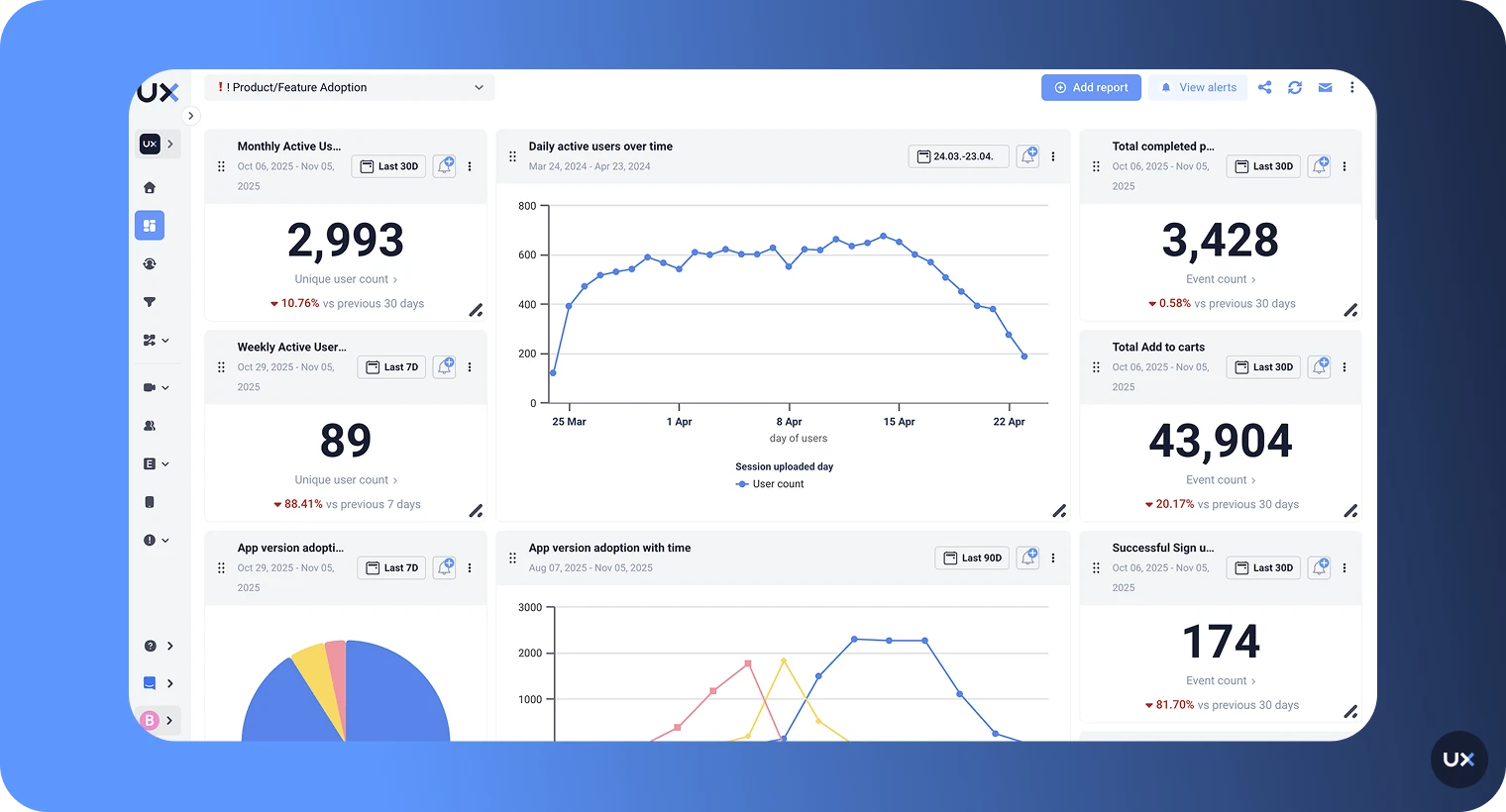
Key features
In-depth behavior analytics: With detailed analytics including heatmaps, screen flow analysis & funnel tracking, UXCam can be your single source of truth for user behavior.
App performance insights: UXCam provides insights into UX issues, alerting you to crashes, UI freezes, and handling exceptions that are easily preventable.
Understand user journeys: UXCam's tracking capabilities allow you to see the complete user journey, helping you understand how users interact with your app and identify areas for improvement.
Increase conversion rates: By identifying and addressing user struggles, UXCam can help increase conversion rates and improve the overall effectiveness of your app.
Customizable dashboards: UXCam's AI-powered customizable dashboards allow you to track the performance metrics that matter most to your web or mobile app and easily understand how it is performing.
Pros
Captures all micro-interactions
Quantitative analytics: funnels & customizable KPI dashboards
Automatic event capture reduces developer setup time.
Works seamlessly across mobile and web apps, not just mobile.
Advanced segmentation to group users by behavior, session type, or device.
Qualitative analytics: session replay and heatmaps make behavior easy to interpret.
Cons
Limited free plan
Pricing
UXCam offers a free plan and a free trial. You can integrate UXCam into your mobile app in 5 minutes with one code snippet. If you have any questions about UXCam, reach out for a 1:1 demo.
2. Amplitude
Amplitude provides an event-based quantitative analytics SDK. It offers a comprehensive list of essential event-based analytics methods, such as cohort analysis, correlation analysis, or funnel analysis. The tool is also making an effort to move into the predictive analytics space. That means that the tool tries to predict behavior, e.g., which users are likely to churn.

Key features
Behavioral analytics: Tracks detailed user interactions across your product to reveal engagement patterns and usage trends.
Funnel analysis: Maps user journeys to identify where drop-offs occur and optimize conversion paths.
Retention tracking: Measures how often users return, helping assess loyalty and product stickiness.
Cohort segmentation: Groups users by shared behaviors or traits for deeper comparative analysis.
A/B testing integration: Connects with experimentation tools to measure how changes affect engagement and conversions.
Pros
Good data visualization and clear user journey tracking.
Strong cohort and segmentation tools for deep insights.
Scales well for large data and enterprise needs.
The free plan includes generous usage limits.
Cons
Setup and event tracking require developer support.
Pricing increases quickly with data volume.
Pricing
Amplitude uses a tiered pricing structure: there’s a Free Starter plan with basic analytics, a Plus plan starting at about $61/month, and Growth and Enterprise plans with custom pricing based on MTUs and feature needs.
3. Google Firebase
Google’s all-in-one SDK is called Firebase. Firebase not only comes with a mobile version of Google Analytics, but it also provides you with tools to develop and host your app. If you’re interested in just the analytics capabilities of Firebase, they provide you with a solid quantitative solution that is mostly even-based. If you use Google Analytics for web, you can expect something similar here.
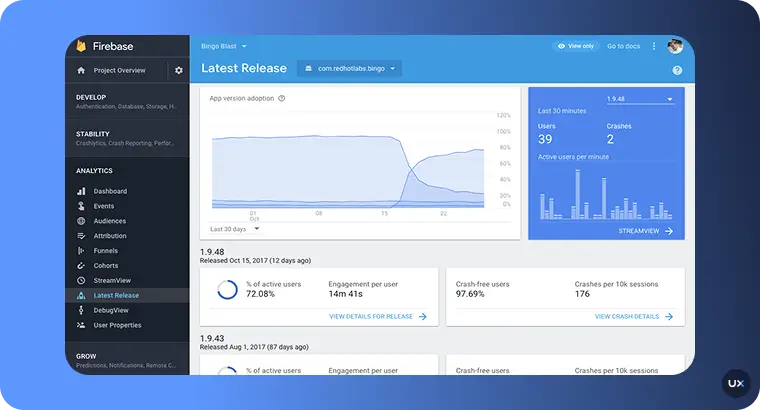
Key features
Event tracking: Captures in-app user actions to measure engagement, retention, and conversion across Android, iOS, and web apps.
Audience segmentation: Groups users by behavior or demographics for targeted messaging and performance analysis.
Real-time reporting: Delivers instant analytics updates for faster insights and decision-making.
Crashlytics integration: Monitors app stability and pinpoints issues affecting user experience.
Attribution tracking: Connects installs and in-app events to specific marketing campaigns.
Pros
Easy setup and integration across web and mobile.
Real-time analytics with automatic event tracking.
Strong integration with Google Ads, BigQuery, and Crashlytics.
Reliable infrastructure backed by Google’s cloud network.
Cons
Limited querying capabilities in Realtime Database.
Dependence on Google’s ecosystem creates vendor lock-in risk.
Pricing
Unlike Google Analytics, Firebase is not free. The pricing scales up with your app and the amount of usage of their cloud features.
4. Mixpanel
Mixpanel is another vendor for a quantitative analytics SDK. The functionality of Mixpanel is comparable to Amplitude. The tool is event-based and offers a variety of features to analyze, correlate, and predict events for your app. Mixpanel also gives you the ability to send push notifications.
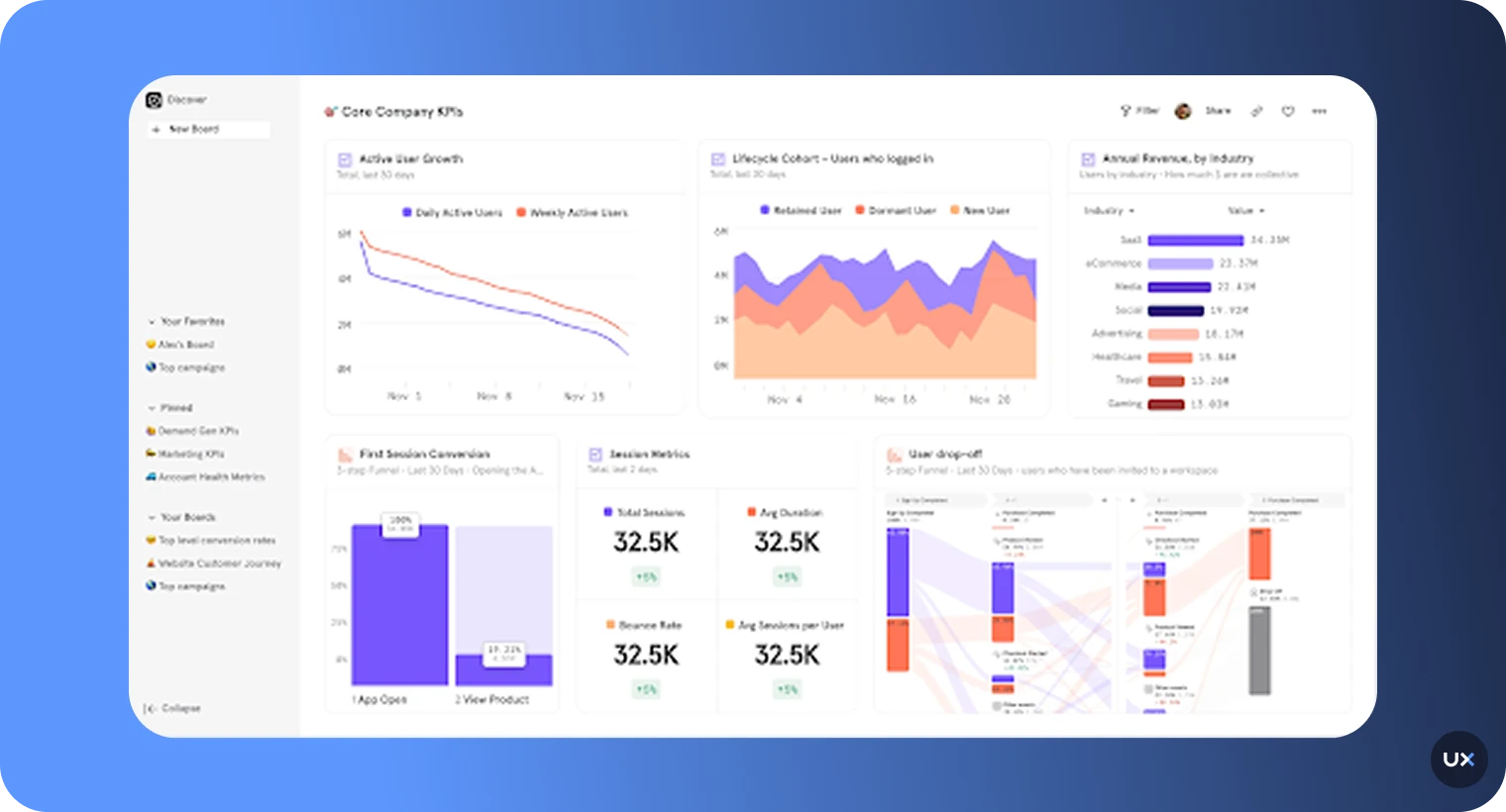
Key features
Event-based tracking: Captures every user action to reveal how people interact with features and content.
Funnel analysis: Shows where users drop off in conversion paths to improve activation and retention.
Cohort analysis: Groups users by shared behaviors or traits to compare engagement over time.
Retention reports: Tracks user return rates to assess product stickiness and loyalty.
A/B testing support: Measures how design or feature changes impact engagement and conversions.
Pros
Intuitive dashboard and clean interface for quick insights.
Advanced segmentation and funnel analysis for detailed behavior tracking.
Flexible event tracking customizable to any product use case.
Real-time data updates for fast decision-making and reporting.
Cons
Setup and instrumentation often need developer involvement, reducing autonomy for PM/UX teams.
Pricing tied to tracked users/events can restrict flexibility or make costs unpredictable.
Pricing
Mixpanel offers a free plan with core analytics and data history, plus its Growth plan that starts at $0.28 per 1k events, and Enterprise tiers with advanced features, larger data limits, and custom pricing options.
5. Appsflyer
AppsFlyer is a mobile attribution and analytics platform that tracks user installs, campaigns, and in-app events across channels. It provides real-time insights, deep linking, and fraud protection to help marketers optimize acquisition, retention, and ROI.

Key features
Attribution tracking: Identifies where installs and in-app events originate across campaigns and ad networks.
Deep linking: Directs users to specific in-app pages for smoother onboarding and conversions.
Fraud prevention: Detects and blocks fake installs, clicks, and attribution fraud in real time.
Audience segmentation: Creates high-value user segments for personalized targeting and remarketing.
Cross-platform measurement: Tracks user activity consistently across mobile, web, and connected devices.
Pros
Accurate attribution tracking across multiple ad networks and platforms.
Easy SDK integration with clear setup and documentation.
Comprehensive analytics dashboard showing campaign ROI and performance.
Reliable fraud prevention tools protecting against fake installs and clicks.
Cons
High pricing that scales quickly with app growth.
Complex setup for advanced attribution and deep linking features.
Pricing
Appsflyer offers custom pricing based on monthly active users and feature needs. It provides a free plan with basic attribution and paid tiers with advanced analytics and fraud protection.
6. Countly
Countly is an open-source, privacy-first analytics platform that gives teams full control over their data. It provides real-time insights across mobile, web, desktop, and IoT apps, combining product analytics, crash reporting, and engagement tools in a customizable, self-hosted solution.
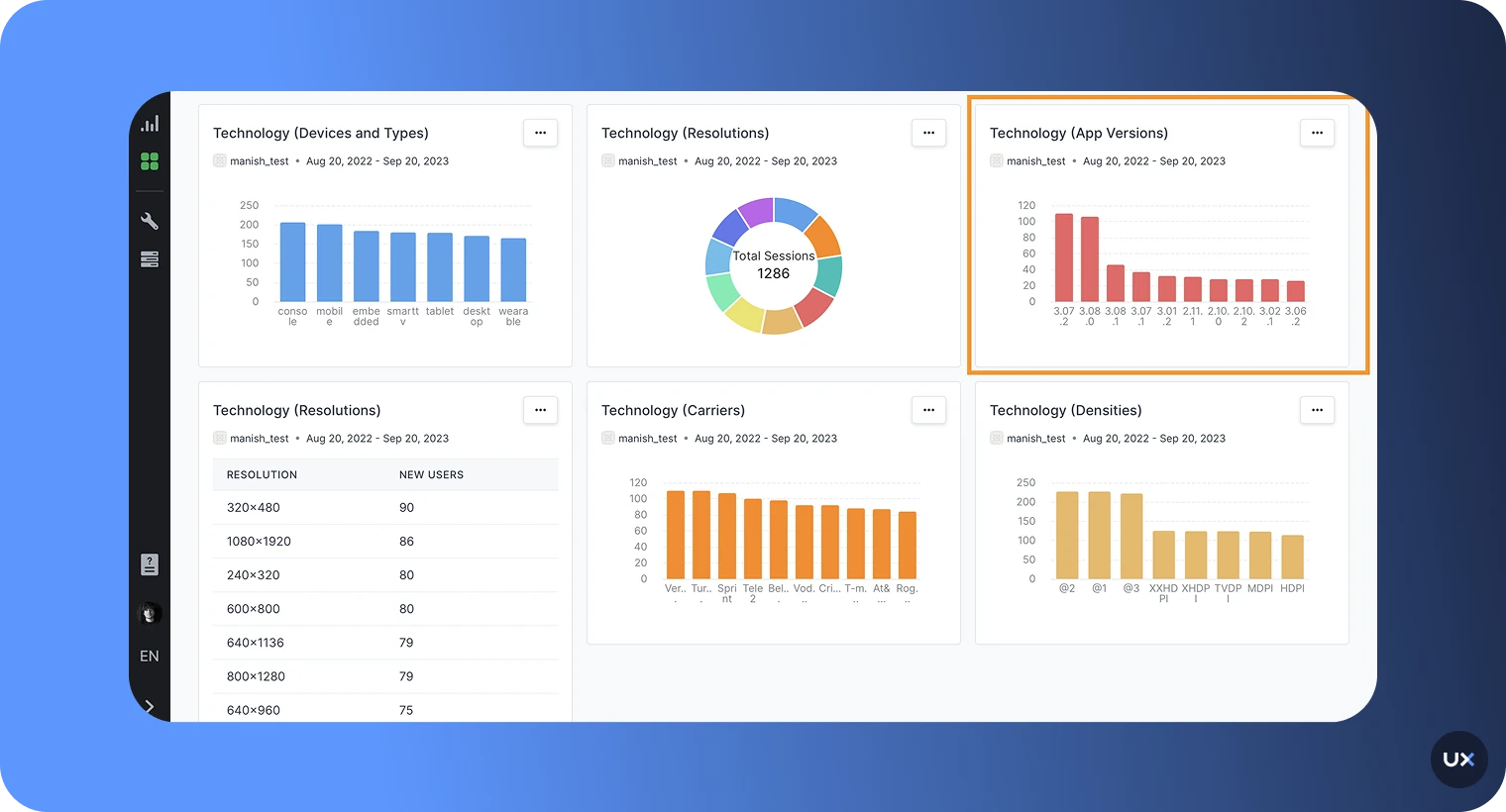
Key features
Product analytics: Tracks user actions, sessions, and engagement to reveal how people interact with your app.
Custom events: Lets teams define and monitor unique metrics specific to their product goals.
Crash analytics: Identifies app errors, crash frequency, and affected user segments for faster debugging.
User profiles: Stores detailed behavioral and demographic data for personalized insights.
Push notifications: Enables targeted, data-driven messaging to boost retention and engagement.
Pros
Open-source and self-hosted option for full control over data privacy.
Real-time analytics with detailed user profiles and behavioral tracking.
Built-in push notifications supporting personalized user engagement.
Cost-effective solution for teams avoiding vendor lock-in and cloud dependency.
Cons
Limited UI customization compared to enterprise analytics tools.
Cross-app data aggregation can feel clunky for large teams.
Pricing
Countly offers a free self-hosted Lite plan, a FlexFree plan, a Flex plan starting at $40/month, and custom-priced Enterprise plans with advanced analytics, support, and scalable data options.
Conclusion
All in all, each SDK that is listed here is a choice worth considering. How you pick the right SDKs depends on the nature of your app and your personal preferences.
To give you a better idea of the SDK space in general, take a look at our SDK Map:

FAQ
FAQ
What is an analytics SDK?
An analytics SDK is a piece of code that captures usage data inside your app. The captured data can usually be analyzed via the dashboard of your analytics vendor.
What are factors to look out for when researching SDKs?
Among other factors, you think about the quality of insights, time to integrate and the number of use cases for your app in particular.
What is the best analytics SDK?
The best analytics SDK is UXCam, the market leader for qualitative and quantitative mobile app analytics. UXCam’s SDK automatically captures every gesture, tap, and screen view, without manual tagging, giving teams full visibility into user behavior. It helps product and UX teams understand not just what users do, but why they do it.
The best analytics SDK to consider are;
- UXCam - the market leader for qualitative and qualitative mobile app analytics SDKs.
- Amplitude
- Google Firebase
- Mixpanel
- Amplitude
Can analytics SDKs work across multiple platforms?
Yes. Most analytics SDKs support iOS, Android, and web. UXCam stands out with unified cross-platform tracking that captures every user interaction across mobile and web apps in one place.
How do I choose the right analytics SDK for my app?
Consider your team’s goals, platform support, data depth, privacy needs, and setup time. If you need both behavioral and qualitative insights, UXCam offers the most comprehensive solution.
Related Articles:
AUTHOR

Jonas Kurzweg
Product Analytics Expert
UX, marketing & product nerd. Coffee enthusiast. Working at UXCam.
What’s UXCam?
Related articles
App Analytics
Mobile App Tracking: Practical Guide & Best Tools [2026]
The best tracking tools for mobile...

Jonas Kurzweg
Product Analytics Expert
App Analytics
Best Android App Analytics Tools in 2026
Discover the top 8 Android analytics including UXCam, Firebase, and Flurry Analytics. Compare features, pricing, and platforms...

Annemarie Bufe
Product Analytics Expert
App Analytics
Top Analytics SDKs 2026
Pick the right analytics SDKs to improve your app's...

Jonas Kurzweg
Product Analytics Expert